Are your ads the best they can be?
When using Microsoft/Yahoo Ad testing (a/b testing) lets you experiment with multiple ads at the same time to find out which ones work best. When combined with our Ad Optimization feature, better-performing ads will display more often.
How Do You Benefit?
Improve ad group performance because better performing ads, based on click-through rate, will serve more often (if Ad Optimization is turned on, which the default is setting).
Save time by automatically displaying the best performing ads.
Save money because ads with higher click-through rates may score higher in the quality index, and this may lead to higher placement at a lower cost.
Find out which messages, promotions, and geographical locations test better, and apply this learning to other marketing tactics.
Test different versions of your landing page URLs.
How to Create New Ads?
To create a new ad:
Go to your intended ad group page or create a new ad group.
Click on the +Create New Ad button.
Enter a title, description, destination URL and display URL.
Review and approve ad.
Tips for Using Ad Testing
Develop a strategy. Have a goal in mind. For example, test an offer of 20 percent savings against an offer of $40 off any purchase over $200 to see which positioning your customers find more appealing.
Plan out your ad testing schedule. This helps organize your ad testing objectives and gives your ads enough time to display so that results are statistically significant.
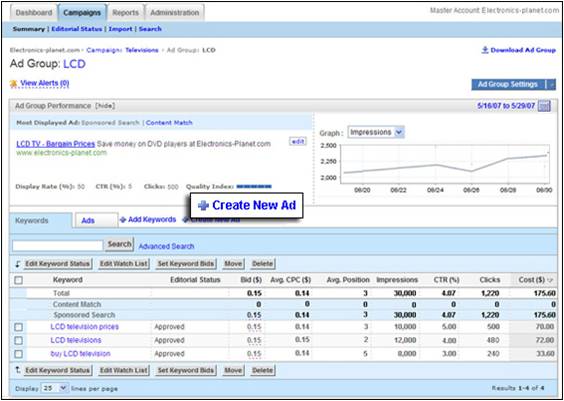
Create ads with unique messages. Don’t test messages that are too similar – say, an ad that offers “great prices” against one that promises “low prices.”
Choose keywords for each ad group carefully. Grouping similar and relevant keywords will make it easier to create ads, and may improve your ad’s quality and placement.
